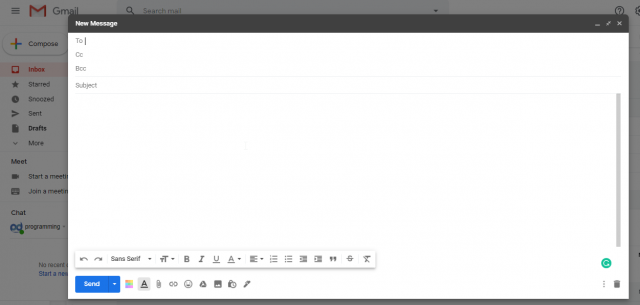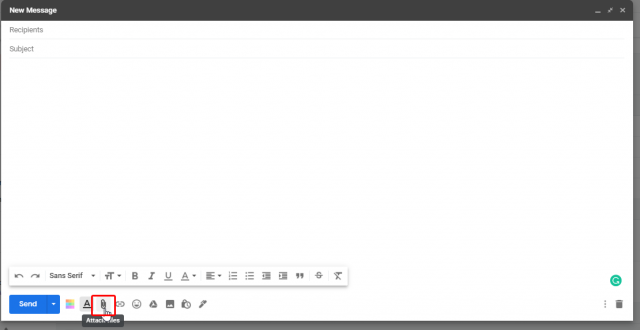email message: what is email, Working of E-mail and how to create account?
Table of Contents
Email Message, Description:
Email message- In this article you will learn about Email messaging how it works and what are the advantages of the email.
Email represents electronic mail. It is the most mainstream service (or facility ) given by the internet. We can send and get messages anyplace on the planet, one message can be transmitted to numerous people with a solitary email message, takes exceptionally short to arrive at its destination.
Typically, every internet user has an email facility. This facility is likewise given liberated from cost by most well known sites of the world, for example, “gmail.com, yahoo.com, hotmail.com”.
Amazon Purchase Links:
*Please Note: These are affiliate links. I may make a commission if you buy the components through these links. I would appreciate your support in this way!
Working of the E-mail message:
An email program is utilized to make, send, and to get emails. This program is additionally called an email client. At the point when you send the email message, your computer associates with an email server and communicates a copy of your message to that email server. An email server is a host computer on the internet. It tracks information around a large number of email account holders. The server checks the address you have sent and discovers the distinction email server where the email is to be sent. It interfaces with that server and communicates another copy of the message.
Email Address:
Email is sent and gotten with the assistance of an email address. In this manner, every internet user must have an email account on any email server, to send and get the email. Email address comprises of a user name and his address on the internet. The overall configuration of an email address is:
username@domain_name
Where
Username : specifies the name of user or organization.
Domain_name: specifies the name of server or ISP (or DNS address) to which the user belongs. For example, “ electroniclinic@yahoo.com” is email address In which a “electroniclinic” is the name of user and “yahoo.com” is the name of server. You must type the correct email address to send an email, otherwise it is returned back. When someone sends email to your email address, it stored in your mailbox. When you login to your account, you will usually be informed if you have new mail. Some mail systems will make sounds and tell you that you have new mail. You can read the received email, you can delete it, and you can put it in the spam folder, and so on.
E-mail Attachment:
Attachment is a powerful feature of email. It enables you to send additional files with your email message. In this way, you can send and receive messages as well as documents or program files. You can attach any types of files with the email message. These email messages may include all types of documents, snaps or images or pictures, applications, software’s, audio, and video files, etc. The file attachment size varies from one email service provider to the other. If you compare Gmail with Yahoo, you will find, with Gmail you can send large size files, for this they have provided their users with the Google Drive. You can use this service to save your files and access them from anywhere.
Advantages of E-mail:
Its quite obvious, there are countless benefits and advantages of the Email facility available on the internet. Some of the major benefits of the Email facility are as follow.
- It is extremely fast and reaches the destination in a few minutes or even in a few seconds.
- Its cost is very low. It is almost free, even in Pakistan or other countries.
- One message can be sent to many persons with a single email.
- It is available round the clock and around the globe.
- You can send and receive email from anywhere in the world.
- You can send any type of files via email.
- It is also possible to send or receive an email message through a mobile phone.
- The receiver is not interrupted by the arrival of the email. It is put in the mailbox or in the Inbox on the server and he/she can read it later.
- The user’s (receiver’s ) computer may be off when the mail arrives. It is no problem; because email is put in his/her mailbox on the server. (i.e. in the account of user-created on the specific server).
Limitations of Email:
Although email provides a fast and efficient way to send and receive messages. It also has some limitations or disadvantages.
- Email is not necessarily private. Your confidential message may be read by someone such as a network administrator.
- Some email systems can send or receive text files only.
- It is difficult to express emotions using email.
- You can receive too much or unwanted emails. These mails are known as junk mails or spam mails.
- You may not know about the person with whom you are communicating through email.
- You can only receive the email message by connecting to the internet, if there is any problem with your computer or on the internet, then an urgent message cannot be received in time.
- You can send the email message to the person if you have its correct email address.
Free E-mail Account
No doubt that you are provided with the email account when you join any local ISP company. There are also some websites that provide a facility to internet users to create their own email account, free of cost. The most popular websites are:
https//www.gmail.com
https//www.yahoo.com
https//www.hotmail.com
To create a new email account on Gmail or any other server, follow these steps:-
- Open the Gmail website or any other server.
- You can open the registration form by simply clicking on the Sign-up link to register an email account.
- Fill the form correctly and send to the server, your email account is created.
After the creation of your email account, you are allotted a username and password. You can check your email account by entering the correct username and password. You can also compose and send the email from a free email account as well as you can manage your mails. The main difference between an email account provided by a local ISP and a free email account is that; the free mail account can be accessed from anywhere around the world by simply opening the website of the free email service provider, like for example, Gmail, Yahoo, Hotmail, etc, while on the other hand, you can access the email account provided by ISP only after connecting to the ISP server through dialing.
Composing and Sending Email:
Composing email means to prepare a message that is to be sent. It is composed very easily in any email utility program. The free service also has this facility. When any of the email programs is used to prepare the email, a window is opened that has the following elements:
To: It is a text box used to enter the email address of the person to whom you want to send mail. More than one email addresses are separated with commas can be entered into this box.
Subject: in this textbox the subject or title of the email is written.
CC: CC stands for carbon copy. It is used to write email address of another person.
BCC : BCC stands for blind carbon copy. It is same as CC but email address given in this field is not shown to the other recipients.
Message Box: The main message is typed in this main box.
Send Button : used to send the email.
Delete Button: used to delete the email.
Attaching files: You can attach files of any type with message you compose and send via e-mail. This process is called attaching files. You can send complete software to any on via email. Usually, the files are compressed or zipped using Zip utility program before attaching with email.
To attach a file to an email, click of the attach icon on the toolbar
A new message window, insert attachment dialog box will appear as shown below. Select the file you want to attach and click the attach button. You can attach more than one files by following the same procedure.
Replaying Email:
Sending back an email that one has received to the sender person new message is called replaying email. When you select a message sent to you and click on replay icon, Outlook express open a new message window. All the field of the composing window will be filled with the information sent by sender. For example, email address of the sender is filled in “To:” and so on. Then you can select the subject, write something similar that let the user know what your email is all about, finally, you can start by typing your email message and once completed then you can click on the send message button.
Forwarding Email:
Sending an email message that one has received, to another person is called forwarding email. When you select a message sent to you and click on forward icon outlook express opens a new message window containing the original message. Enter the email address(s) and click the send button to send the message. Unlike the normal message forwarding, you can also forward an email message with attached file by choosing “Forward as Attachment” from message menu.
Make your Email Account Secured:
No matter, if you are using Gmail, Yahoo, or Hotmail etc, make sure you have activated the two step verification. You can also use a Hardware Key which offer advanced level security. I have a detailed article on this “Yubikey FIDO U2F Security key by Yubico, secure online ccounts”.