LM741 operational amplifier Op Amp IC Pinout, spec datasheet, and Projects
Table of Contents
LM741 Operational Amplifier, Description:
LM741 Operational amplifier– in this tutorial you will learn how to use the LM741 Operational amplifier. In this tutorial, we will also discuss the extreme basics like for example
LM741 Operational Amplifier Symbol.
LM741 Op-Amp Features.
LM741 Op-amp IC applications.
LM741 Op-amp IC Pinout.
LM741 Operational amplifier datasheet specs
LM741 Operational amplifier based voltage comparator project.
LM741 based Solar Tracker.
Amazon Links:
Other Tools and Components:
Super Starter kit for Beginners
PCB small portable drill machines
DISCLAIMER:
Please Note: these are affiliate links. I may make a commission if you buy the components through these links. I would appreciate your support in this way!
LM741 Operational Amplifier Symbol:
- The symbolic representation of LM741 is shown in the given figure as you can see
- In the given figure, you can see that the operational amp inverting terminal is connected with pin 2 and while pin 3 is connected with non-inverting terminal.
- And pin number 6 is used as out.
Lm741 operational amplifier Features:
- Overload protection on the input and output
- No latch-up when the common-mode range is exceeded
Lm741 operational amplifier Applications.
- Comparators:
Comparator is the most important in circuits where two signals voltage to be compared. In this tutorial, I will explain in very detail how the LM741 Operational Amplifier can be used as the voltage comparator.
- Multivibrators:
- DC Amplifiers:
- Summing Amplifiers:
- Active Filters
LM741 Op amp IC Pinout / Pin configuration
As you can see in the picture above, the LM741 IC has a total of 8 Pins which are clearly labeled.
Pin number 1 is the Offset Null.
Pin number 2 is the inverting input.
Pin number 3 is the Non-Inverting Input.
Pin number 4 is connected with the GND.
Pin number 5 is the Offset Null.
Pin number 6 is Output.
Pin number 7 is the Supply pin.
Pin number 8 is not used.
LM741 Operational amplifier datasheet Specs
Absolute Maximum Ratings
ESD Ratings
Recommended Operating Conditions
Thermal Information
LM741 Op Amp as the voltage comparator “complete designing explanation:
As explained in very detail, LM741 is basically an Operational Amplifier but it can also be used as the Voltage comparator. If you study in detail about the amplifiers you will come to know that any Operational Amplifier can be used as the voltage comparator, but it is not necessary that any comparator can be used as the Operational Amplifier.
In the above circuit, the LM741 Operational Amplifier is used as the voltage comparator. The LDR “Light Dependent Resistor” is connected in series with a 10 kilo Ohm resistor. The LDR and 10k resistor make a voltage divider circuit. As the amount of light falling on the LDR changes so the resistance changes due to which we get variable voltage. The resistance of the LDR changes with the amount of light falling on the LDR. As you can wire from the middle of the LDR and 10k resistor is connected with the Inverting input pin of the LM741 Op Amp IC.
The voltage which is fed to the Inverting input of the LM741 IC is compared with the voltage which is coming from the R3 which is a 100K variable resistor. This variable resistor is used to set the reference voltage on the Non-inverting input of the LM741 Op Amp IC. Two 470 Ohm resistors are connected in series with the 100k variable resistor, which protects the circuit from the short circuit.
Let’s say you rotate the knob of the variable resistor and the resistance gets too low and as a result the 12v get’s short with the GND. In a situation like this, it will damage the circuit. To protect the circuit from such situation the two resistors which are connected in series will provide resistance, so the voltage line will never short with the GND.
We have to voltages to compare let’s say
V1 = Reference voltage which is coming from the Variable resistor.
V2 = the voltage coming from the LDR.
V1 and V2 will be compared using the LM741. The output of the LM741 will be High if
V1 > V2 and the output will be low if V1 < V2.
The V2 varies as the amount of light varies so when there is light it will have one state and when there is no light then it will have another state. Which makes this best for the day and night detection. As day and night are completely opposite so we will be having two output states High or Low.
When V1 > V2 the output get High, and at the output, we get voltage which is approximately equal to the input supply voltage which in our case is 12 volts. The output voltage of the LM741 IC is not exactly 12 volts it can be around 10 to 11 volts. So when the output is high we get around 12 volts.
At this point, we are able to differentiate between the day and night and accordingly we get 0 volts and 11 volts approximately. Now the next step is to use this output voltage to control a Relay which can be used to control a light Bulb. But if you look at the datasheet you will find that the output current of the LM741 IC is 25milliamps which is not enough to turn on a 12v relay. The relay I have used in this circuit needs around 32milliamps. So it means we will need some kind of driver to control the relay.
We can use a transistor with the LM741 IC. As you can see in the circuit diagram I have used 2n2222 NPN transistor. Now if you look at the datasheet of the 2n2222 NPN transistor you will find the 2n2222 base voltage should not exceed 6 volts. If you apply voltage greater than 6 volts it will damage the 2n2222 NPN transistor.
As we know the output voltage of the LM741 IC is around 12 volts when in ON state so if this voltage is directly connected with the base of the 2n2222 NPN transistor it will completely damage the transistor. Now to solve this problem we will need to use a voltage divider to reduce the voltage. so that’s the reason I used 10k and 1k resistors in series. This the base voltage never exceeds 6 volts. Now we can turn ON and Turn OFF the 2n2222 NPN transistor without any problem. The transistor will be used to control the 12v relay. This relay is of the type SPDT “Single Pole Double Throw”.
This relay can be used to control any type of bulb, AC or DC. You can also connect a buzzer instead of using a bulb. Now it entirely depends on you for what purpose you are going to use this Circuit.
LM741 Proteus Simulation:
In the following simulation, you can see the ON and OFF state of the Relay.
Night Time:
Day Time:
Download Simulation:
Following is the PCB design of the day and night detection circuit designed in CadSoft Eagle 9.1.0 version.
Download PCB: Day and night circuit lm741
I made one prototype model at home, did all the soldering and it worked perfectly.
LM741 based Solar Tracking System:
The circuit which I discussed above can also be used in the Solar Tracker system. For the Sun tracking, we need two LDR’S, I am talking about the one-dimensional solar tracking system. The Arduino Based Tracking project Tutorial video is given in the related projects sections.
As you can see the same circuits are used in the Solar Tracking system.
The same circuit can also be used in a laser security system. You only need to point the laser on the LDR, set the reference voltage and now if anybody crosses the laser the buzzer will turn ON or you can signal a microcontroller. This circuit has so many uses. Think about the other uses and let me know in a comment.
Related Projects:
https://www.electroniclinic.com/12v-battery-voltage-monitor-using-leds-and-lm339-comparator/
https://www.electroniclinic.com/how-to-make-a-solar-tracker-using-arduino-arduino-solar-tracking-system-its-circuit-and-programming/
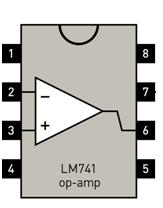



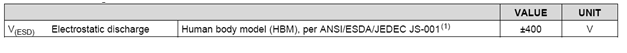











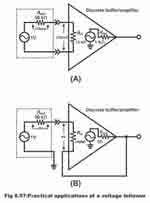
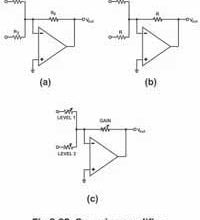

Great Job. Enjoyed going through your write up.