Women Safety Device with GSM and GPS location tracking, Smart Purse
Table of Contents
Women Safety Device, Smart Purse Introduction:
Women Safety Device with GSM and GPS location tracking, Smart Purse– It is estimated that approximately 35% of women worldwide have experienced some forms of sexual harassment in their lifetime.
In the majority of countries that have data available on rape report that less than 40% of women who experience sexual violence seek help. Girls ages 16-19 are four times more likely to be victims of rape or sexual assault and female college students ages 18-24 are three times more likely to experience sexual assault.
Rape statics 2020 around the world
Country Rate Incidents Population 2020
South Africa 132.40 66,196 59,308,690
Botswana 92.90 1,865 2,351,627
Lesotho 82.70 1,777 2,142,249
Swaziland 77.50 849 1,160,164
Bermuda 67.30 43 62,278
Sweden 63.50 5,960 10,099,265
Suriname 45.20 223 586,632
Costa Rica 36.70 1,685 5,094,118
Nicaragua 31.60 1,829 6,624,554
Grenada 30.60 32 112,523
Saint Kitts & Nevis 28.60 15 53,199
Australia 28.60 6,378 25,499,884
Belgium 27.90 2,991 11,589,623
United States 27.30 84,767 331,002,651
Bolivia 26.10 2,587 11,673,021
New Zealand 25.80 1,129 4,822,233
Saint Vincent 25.60 28 110,940
Zimbabwe 25.60 3,186 14,862,924
Barbados 24.90 68 287,375
Iceland 24.70 78 341,243
Jamaica 24.40 668 2,961,167
Peru 23.50 6,751 32,971,854
Bahamas 22.70 78 393,244
Norway 19.20 938 5,421,241
Trinidad And Tobago 18.50 247 1,399,488
Israel 17.60 1,243 8,655,535
France 16.20 10,108 65,273,511
Guyana 15.50 117 786,552
Finland 15.20 818 5,540,720
South Korea 13.50 6,321 51,269,185
Chile 13.30 2,233 19,116,201
Mexico 13.20 14,993 128,932,753
Mongolia 12.40 342 3,278,290
Luxembourg 11.90 57 625,978
Solomon Islands 11.00 56 686,884
El Salvador 11.00 681 6,486,205
Ecuador 10.90 1,484 17,643,054
Ireland 10.70 479 4,937,786
Austria 10.40 875 9,006,398
Moldova 10.30 368 4,033,963
Bangladesh 9.82 11,682 164,689,383
Uruguay 9.80 327 3,473,730
Germany 9.40 7,724 83,783,942
Netherlands 9.20 1,530 17,134,872
Argentina 8.50 3,367 45,195,774
Kazakhstan 8.40 1,298 18,776,707
Brunei 7.60 28 437,479
Italy 7.60 4,513 60,461,826
Sri Lanka 7.30 1,432 21,413,249
Colombia 6.80 3,149 50,882,891
Belize 6.70 21 397,628
Thailand 6.70 4,636 69,799,978
Oman 6.60 183 5,106,626
Denmark 6.40 400 5,792,202
Lithuania 6.30 208 2,722,289
Philippines 6.30 5,813 109,581,078
Estonia 6.00 81 1,326,535
Paraguay 6.00 359 7,132,538
Kyrgyzstan 5.90 314 6,524,195
Monaco 5.70 2 39,242
Senegal 5.60 693 16,743,927
Macedonia 5.00 103 2,083,374
Morocco 4.80 1,507 36,910,560
Malta 4.70 441,543
Romania 4.70 1,007 19,237,691
Bahrain 4.60 36 1,701,575
Czech Republic 4.60 480 10,708,981
Kuwait 4.50 119 4,270,571
Poland 4.10 1,567 37,846,611
Portugal 4.00 424 10,196,709
Mauritius 3.90 51 1,271,768
Latvia 3.50 78 1,886,198
Spain 3.40 1,578 46,754,778
Russia 3.40 4,907 145,934,462
Croatia 3.20 141 4,105,267
Slovenia 3.10 63 2,078,938
Maldives 3.00 9 540,544
Palestine 3.00 105 5,101,414
Guatemala 2.90 401 17,915,568
Sudan 2.90 1,189 43,849,260
Bulgaria 2.80 211 6,948,445
Singapore 2.70 118 5,850,342
Slovakia 2.60 142 5,459,642
Cyprus 2.50 27 1,207,359
Hungary 2.50 246 9,660,351
Cameroon 2.40 447 26,545,863
Algeria 2.40 812 43,851,044
Belarus 2.30 218 9,449,323
Uganda 2.10 709 45,741,007
Kenya 2.10 847 53,771,296
Jordan 2.00 110 10,203,134
Georgia 1.90 82 3,989,167
Greece 1.90 215 10,423,054
Montenegro 1.80 11 628,066
Qatar 1.80 13 2,881,053
India 1.80 22,172 1,380,004,385
Canada 1.70 576 37,742,154
Hong Kong 1.60 112 7,496,981
United Arab Emirates 1.50 72 9,890,402
Turkey 1.50 1,071 84,339,067
Sierra Leone 1.40 79 7,976,983
Ukraine 1.40 635 43,733,762
Andorra 1.20 1 77,265
Bosnia Herzegovina 1.20 46 3,280,819
Guinea 1.00 92 13,132,795
Japan 1.00 1,289 126,476,461
Syria 0.80 156 17,500,658
Nepal 0.80 210 29,136,808
Yemen 0.80 176 29,825,964
Albania 0.70 24 2,877,797
Serbia 0.70 72 8,737,371
Turkmenistan 0.60 27 6,031,200
Lebanon 0.50 19 6,825,445
Tajikistan 0.50 27 9,537,645
Armenia 0.40 11 2,963,243
Azerbaijan 0.20 16 10,139,177
Mozambique 0.20 44 31,255,435
Egypt 0.10 102,334,404
Liechtenstein 0.00 38,128
Almost 90% of females carry some form of a purse, handbag, or a school bag. To help reduce any type of female assault, every female going outside should have a safety device that can be kept hidden inside a Purse, Handbag, or a school bag.
In this tutorial, you will learn how to make a smart purse with the women’s safety device which can be operated using a small wireless remote controller.
About the Sponsor of this project, PCBWay:
The PCB board used in this project is sponsored by the PCBWay Company. PCBWay is quite professional in the field of PCB manufacturing; you can try their services at extremely low prices, Only 5 dollars for 10 PCBs and 30 dollars in total for 20 PCBs assembly, besides this the new members also get a 5 Dollars bonus.
PCBWay is currently Celebrating 6th Anniversary offering Mid-Year Big Sale. I am really thankful to the PCBWay for continuously supporting my work by sending me such High-quality PCBs.
Any Purse can be converted into a smart purse with the women safety device provided with a wireless receiver, GSM module, and a GPS Module. All these modules are interfaced with the Arduino Nano. All the electronics are powered up using the rechargeable Lipo Battery. The female safety device inside a purse, handbag, or school bag can be operated using a small wireless transmitter.
In an emergency situation, all you need is to secretly press a button. This will send the victims GPS co-ordinates to the family member in a text message consisting of the Google’s Map URL link consisting of the Latitude and Longitude information.
Clicking on the URL link will open Google’s map, which you can see in the picture below. The wireless remote controller should not be placed inside the purse and should be placed somewhere safe.
If the kidnapper or someone else snatches the purse, wait for the right time, and press the button. The YK04 Wireless Transmitter and Receiver modules can communicate up to 50 Meters as per the datasheet.
I performed a series of tests and it worked perfectly. This is just a prototype model. The size can be further reduced by using the small GSM and GPS modules.
In this Project, we will cover,
- Components Details
- Women Safety Device Complete Circuit Diagram
- Soldering “Watch the video”
- Programming and finally
- Testing
Without any further delay, let’s get started!!!
The components and tools used in this project can be purchased from Amazon, the components Purchase links are given below:
Arduino Nano USB-C Type (Recommended)
YK04 5V 4 channel Remote Control Switch
*Please Note: These are affiliate links. I may make a commission if you buy the components through these links. I would appreciate your support in this way!
About the YK04 Wireless Transmitter and Receiver Pair:
This is the YK04 280-433Mhz 4 channel Receiver module with a 4 channel Transmitter provided with the buttons. 4 data outputs D0 to D3 are for 4 button remote control. The Data pin will output high level when the corresponding button is pressed. The working voltage of this module is 5volts.
The YK04 Wireless Receiver module can be easily interfaced with all types of 5V supported controller boards. You can safely use this module with the Arduino Uno, Arduino Nano, Arduino Mega, etc. The connection of the YK04 receiver module with the Arduino Nano will be explained in the circuit diagram in a minute.
Neo 6m GPS Module:
This is the Neo 6M GPS module used in the female safety device for location tracking. This GPS module is provided with 4 male headers. VCC, RX, TX, and GND. If you have never used the Neo 6m GPS Module, then read my getting started tutorial on the Neo 6M GPS Module.
About the GSM SIM900A Module:
This is the GSM Sim900A Module. The first thing that you will notice about this GSM module is that it has no onboard voltage regulator, so be very careful while applying the voltage; Because voltages greater than 5 volts can easily damage this module. The ideal voltage for this GSM module is 4.7v but you can easily power up this GSM Sim900A module using a 5v adaptor. if you don’t have a 5v adaptor then you can make your power supply using lm317t adjustable variable voltage regulator, I have a very detailed tutorial on lm317t explaining everything.
There are a few things that I really like about the GSM sim900A module which are
- This is the cheapest GSM module available on the Market.
- Another cool thing is, it can be easily interfaced with 5V supported controller boards like Arduino Uno, Arduino mega, Arduino Nano etc and also with 3.3v controller boards like Nodemcu ESP8266 Wifi Module and ESP32 etc. The GSM Sim900A module interfacing with Nodemcu ESP8266 and ESP32 will be explained in one of my future articles.
GSM Sim900A Specifications:
As I said earlier the GSM Sim900A Module has no onboard voltage regulator. Although it has a power supply pin which can be connected with the Arduino’s 5 volts. When no sensors are connected with the Arduino then you can Run this GSM module without any problem. But the time you start connecting different sensors with the Arduino, then Arduino cannot provide enough current to the Sim900A Module due to which the Arduino starts resetting.
So, my recommendation is use an external regulated 5v power supply.
GSM Sim900A Pinout:
The white connector labeled with 4.7 – 5V, This is where we connect the external 5volt regulated power supply. It has a total of 9 male headers. The three male headers on the right side are not connected.
- Pin number 1 is the VCC which can be connected with the Arduino’s 5volts. In my case as I will power up this module using the external power supply so I will leave this pin unconnected.
- Pin number 2 is the ground, which will be connected with the Arduino’s ground.
- Pin number 3 is the 5v TXD,
- Pin number 4 is the 5v RXD,
- Pin number 5 is the 3.3v TXD, and
- Pin number 6 is the 3.3v RXD.
As Arduino is based on the 5v controller board so we will be using the 5v TXD and 5v RXD pins of the GSM Sim900A module.
Women Safety Device with GSM and GPS, Circuit Diagram:
The circuit diagram of the Women Safety Device is very simple. All the electronics are powered up using the 5Volts power supply. You can use a 5V Lipo Battery Pack or you can use the 5V regulated power supply based on the LM7805 Voltage regulator.
The 5V power supply based on the LM7805 Voltage regulator accepts a wide range of input voltages from 7 to 25Volts. So this device can also be used in vehicles for location tracking.
The 5V and ground pins of the YK04 receiver module are connected with the 5v and ground pins of the power supply. The D0 pin is connected with the Arduino’s pin number 12.
The RXD and TXD pins of the GSM Sim900A module are connected with the Arduino’s pins 8 and 7.
The RXD and TXD pins of the Neo 6M GPS Module are connected with the Arduino’s pins 3 and 2 respectively.
Women’s Safety Device PCB Designing:
I designed the PCB board using the Cadsoft Eagle schematic and PCB designing software. Finally, I generated the Gerber files using the PCBWay’s online Gerber files generation tool and placed my order.
These are the PCBs, I received from the PCBWay Company, As you can see the Quality is really great. The silkscreen is quite clear and the solder mask looks amazing.
Components placement and Soldering:
I started off, by placing the components carefully, properly inserted all the required electronics into the PCB board and completed my soldering job.
This is how the PCB board looks after soldering.
Finally, I connected the GSM Module and GPS module as per the circuit diagram already explained. Our female safety device is ready. Now let’s have a look at the Arduino programming.
Women Safety Device with GSM and GPS, Arduino Nano Programming:
Before, you start the programming; first of all, make sure you download all the necessary libraries.
|
1 2 3 4 5 6 7 8 9 10 11 12 13 14 15 16 17 18 19 20 21 22 23 24 25 26 27 28 29 30 31 32 33 34 35 36 37 38 39 40 41 42 43 44 45 46 47 48 49 50 51 52 53 54 55 56 57 58 59 60 61 62 63 64 65 66 67 68 69 70 71 72 73 74 75 76 77 78 79 80 81 82 83 84 85 86 87 88 89 90 91 92 93 94 95 96 97 98 99 100 101 102 103 104 105 106 107 108 109 110 111 112 113 114 115 116 117 118 119 120 121 122 123 124 125 126 127 128 129 130 131 132 133 134 135 136 137 138 139 140 141 142 143 144 145 146 147 148 |
#include <SoftwareSerial.h> #include <stdlib.h> #include <TinyGPS++.h> static const int RXPin = 2, TXPin = 3; static const uint32_t GPSBaud = 9600; int m = 9740; int y = 71; // The TinyGPS++ object TinyGPSPlus gps; // The serial connection to the GPS device SoftwareSerial ss(RXPin, TXPin); // for gps SoftwareSerial SIM900(7, 8); // for gsm module String textForSMS; int Yk_D0 = 12; // wire from the D0 pin of the yk04 receiver double longitude; double latitude; char buff[10]; String mylong = ""; // for storing the longittude value String mylati = ""; // for storing the latitude value void setup() { SIM900.begin(19200); Serial.begin(9600); ss.begin(GPSBaud); delay(5000); // give time to log on to network. Serial.println(" logging time completed!"); randomSeed(analogRead(0)); pinMode(Yk_D0, INPUT); digitalWrite(Yk_D0, LOW); } void sendSMS(String message) { SIM900.print("AT+CMGF=1\r"); // AT command to send SMS message delay(100); SIM900.println("AT + CMGS = \"+923339537499\""); // recipient's mobile number, in international format delay(100); SIM900.println(message); // message to send delay(100); SIM900.println((char)26); // End AT command with a ^Z, ASCII code 26 delay(100); SIM900.println(); delay(5000); // give module time to send SMS } void loop() { // This sketch displays information every time a new sentence is correctly encoded. while (ss.available() > 0) if (gps.encode(ss.read())) displayInfo(); if (millis() > 5000 && gps.charsProcessed() < 10) { Serial.println(F("No GPS detected: check wiring.")); while(true); } // for the Yk_D0 //***************************************************************** //**************************************************************** if(digitalRead(Yk_D0) == HIGH) { displayInfo(); latitude = gps.location.lat(), 6 ; longitude = gps.location.lng(), 6 ; // for latitude mylati = dtostrf(latitude, 3, 6, buff); mylong = dtostrf(longitude, 3, 6, buff); //textForSMS = textForSMS + "Latitude:" + "," + mylati + "," + "Longitude: "+ mylong + ","; textForSMS = textForSMS + "http://www.google.com/maps/place/" + mylati + "," + mylong ; sendSMS(textForSMS); textForSMS = ""; Serial.println(textForSMS); Serial.println("message sent."); delay(5000); } } void displayInfo() { Serial.print(F("Location: ")); if (gps.location.isValid()) { Serial.print(gps.location.lat(), 6); Serial.print(F(",")); Serial.print(gps.location.lng(), 6); Serial.print(" "); Serial.print(F("Speed:")); Serial.print(gps.speed.kmph()); } else { Serial.print(F("INVALID")); } Serial.print(F(" Date/Time: ")); if (gps.date.isValid()) { Serial.print(gps.date.month()); Serial.print(F("/")); Serial.print(gps.date.day()); Serial.print(F("/")); Serial.print(gps.date.year()); } else { Serial.print(F("INVALID")); } Serial.print(F(" ")); if (gps.time.isValid()) { if (gps.time.hour() < 10) Serial.print(F("0")); Serial.print(gps.time.hour()); Serial.print(F(":")); if (gps.time.minute() < 10) Serial.print(F("0")); Serial.print(gps.time.minute()); Serial.print(F(":")); if (gps.time.second() < 10) Serial.print(F("0")); Serial.print(gps.time.second()); Serial.print(F(".")); if (gps.time.centisecond() < 10) Serial.print(F("0")); Serial.print(gps.time.centisecond()); } else { Serial.print(F("INVALID")); } Serial.println(); } |
This is the same exact program which I used in the Car accident location tracking but with just a few changes.
This time I defined a pin for the D0 pin of the YK04 Receiver module which is connected with the Arduino’s digital pin 12. Added a condition which checks if the D0 pin is High. The D0 pin only gets high when the button A on the transmitter side is pressed.
The other most important change is, I added the code which generates the Google’s Map URL link consisting of the Latitude and Longitude information.
Testing the Women Safety Device with GSM and GPS location Tracking:
I started off by powering up the device using the Lip Battery, waited for a few seconds, my GSM module successfully connected with the network and the LED started blinking at a slower rate. When the GSM module is not connected with the network then the LED blinks fast. If your GSM module doesn’t connect, simply remove the SIM and insert it again. In some countries the IMEI is also blocked. Make sure your GSM module is not blocked.
I performed all the initial tests, I was able to remotely trigger the controller and was able to successfully receive the messages consisting of the Google’s Map URL link with the Latitude and Longitude values. You simply click on the Google’s Map URL link the exact location is displayed with almost 4 feet to 1 meter accuracy. I kept checking this module and it worked perfectly without an errors. Once I was satisfied with the working, I packed all the electronics inside the plastic enclosure.
This safety device is portable, can be used in a purse, handbag, school bags, vehicles, In fact everywhere, where you need to monitor the location. This is how easily an ordinary purse can be converted into a smart purse.
Watch Video Tutorial:




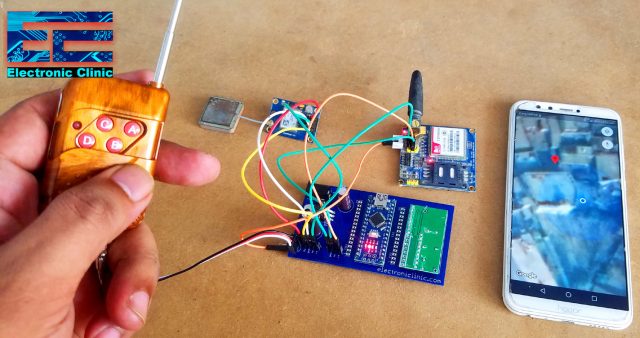
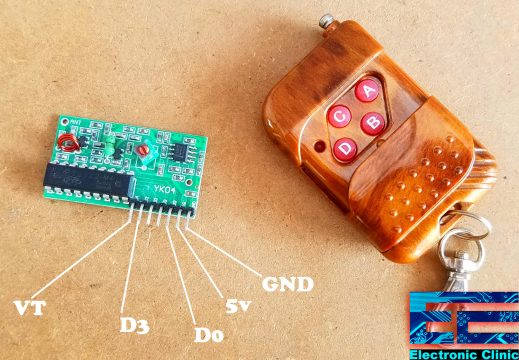
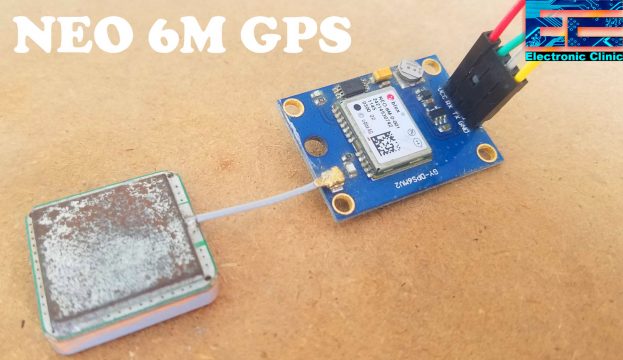


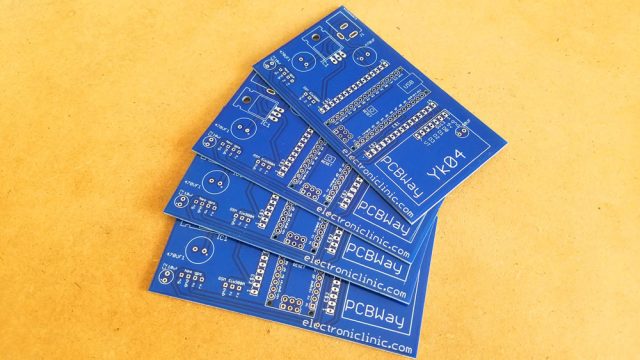
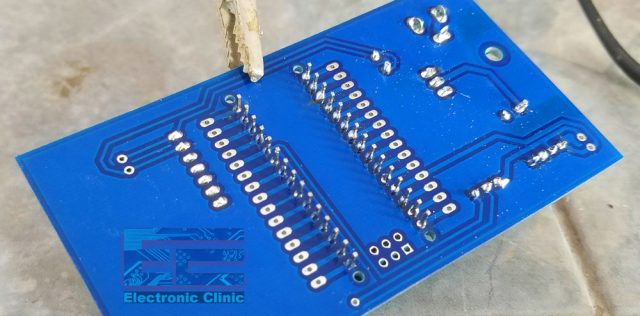
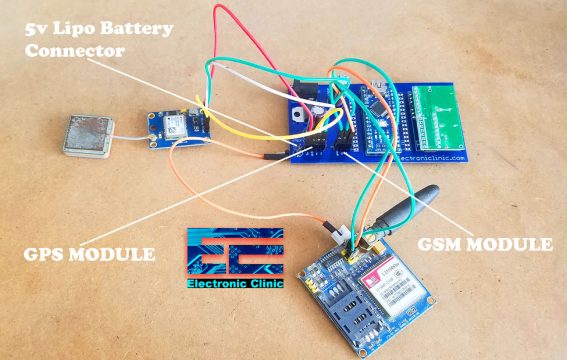





perfect
what do you think about this device? can this really make any difference? Any suggestions?
Hello um an electronic student in Botswana have been whatching your clips and reading about your project and I like it and think it can help a lot of women in Botswana .
Would like to design women safety device for them
which code is used for gps location I mean when I click on the location, and it will take me to the google map right? which code section is used for it