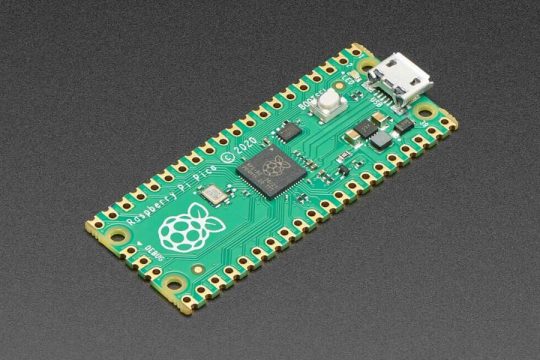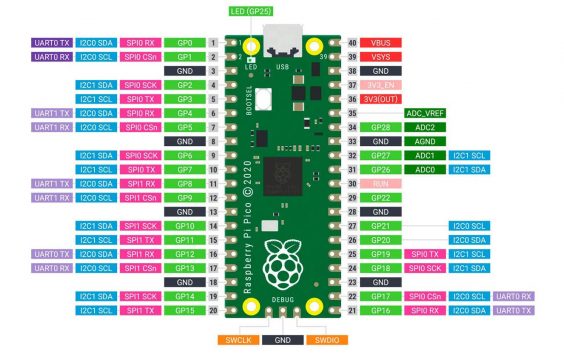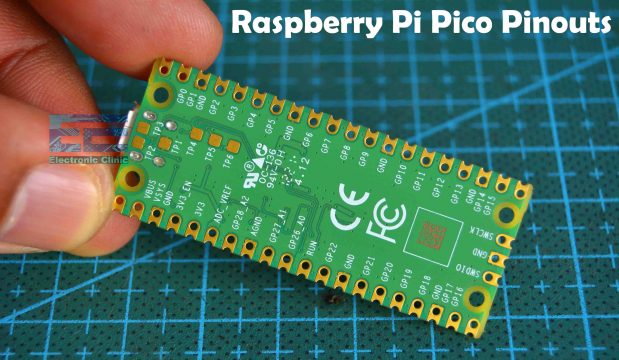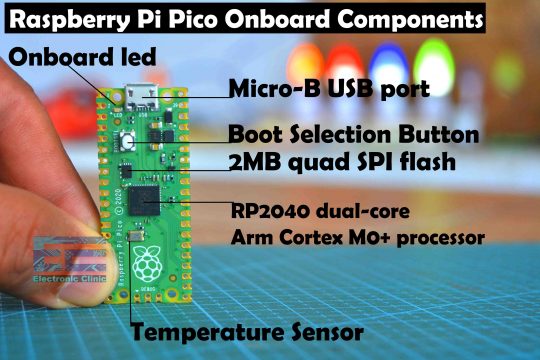Raspberry Pi Pico Pinout and Specs
Table of Contents
Raspberry Pi Pico Pinout & Specs:
Raspberry Pi Pico Pinout and Specs– Read my previous article on Raspberry Pi Pico Vs Arduino. Anyways, in today’s article I will explain the Raspberry Pi Pico complete Pinout and its technical specifications. As a beginner, you should know in detail about its pins and other technical things.
Previous Articles:
Raspberry Pi Pico MicroPython and Thonny IDE Installation.
Raspberry Pi Pico Led examples.
Raspberry Pi Pico Digital Input.
Raspberry Pi Pico Oled Display Module SSD1306
Raspberry Pi Pico ADC Analog Sensor
Raspberry Pi Pico Temperature Sensor.
Raspberry Pi Pico Ultrasonic Sensor.
Raspberry Pi Pico PIR Motion Sensor.
Raspberry Pi Pico LDR Sensor, Day & Night Detection.
Amazon Links:
Other Tools and Components:
Super Starter kit for Beginners
PCB small portable drill machines
*Please Note: These are affiliate links. I may make a commission if you buy the components through these links. I would appreciate your support in this way!
Raspberry pi Pico specification:
The RP2040 dual-core Arm Cortex M0+ processor is used in the raspberry pi Pico. Raspberry pi Pico is very fast having 133 MHz clock frequency that we can change according to our needs. This controller has 2mb on board flashing internal space in which we can store program files.
Raspberry pi Pico Technical Specifications:
- RP2040 microcontroller chip designed by Raspberry Pi in the UK
- Dual-core ARM Cortex M0+ processor, with a flexible clock running up to 133 MHz
- 264 kB SRAM, and 2 MB on-board Flash memory
- USB 1.1 host and device support
- Energy-efficient sleep and dormant modes
- 26x multifunction GPIO pins
- 2x SPI, 2x I²C, 2x UART, 3x 12-bit ADC, 16x controllable PWM channels
- On-chip accurate clock and timer
- Temperature sensor
- On-chip accelerated floating point libraries
- 8x programmable IO (PIO) state machines for custom peripherals
Raspberry Pi Pico Pinout Explanation:
Raspberry pi Pico has a total of 40 pins or GPIOs out of which 26 GPIOs are multi-purpose. Since Raspberry Pi Pico is based on a 3.3V compatible controller board RP2040 so the operating voltage on these GPIOs should not exceed 3.3 volts. Now, out of these 26 pins, 23 pins (GPIO0 to GPIO22) are digital only and 3 pins (GPI026 to GPIO28) can either be used as digital GPIOs or as ADC inputs. Raspberry pi Pico has 2 SPI pins, 2 I2C pins, 2 UART pins, 16 Controllable PWM pins, and 9 ground pins. On the backside, you can see all the pins are clearly labeled. This board has 3 extra serial wire debug port pins.
VBUS is the micro-USB input voltage, connected to micro-USB port pin 1. This is normally 5V (or 0V if the USB is not connected or not powered).
VSYS is the main system input voltage, which can vary in the allowed range of 1.8V to 5.5V, and is used by the onboard Raspberry Pi Pico SMPS (Switched-Mode Power Supply) to generate 3.3V for the RP2040 and its GPIOs.
3V3_EN connects to the onboard SMPS enable pin and is pulled high (to VSYS) through a 100K resistor. To disable the 3.3V (which also de-powers the RP2040), short this pin low.
3V3 is the main 3.3V supply to RP2040 and its I/O pins, generated by the onboard SMPS. This pin can be used to power external circuitry (maximum output current will depend on RP2040 load and VSYS voltage, it is recommended to keep the load on this pin less than 300mA).
ADC_VREF is the ADC power supply (and reference) voltage, and is generated on Pico by filtering the 3.3V supply. This pin can be used with an external reference if better ADC performance is required.
AGND is the ground reference for GPIO26-29, there is a separate analog ground plane running under these signals and terminating at this pin. If the ADC is not used or ADC performance is not critical, this pin can be connected to a digital ground.
Now let’s take a look at the Raspberry Pi Pico onboard components.
Raspberry Pi Pico Onboard Components:
On the board you can see all the components;
- RP2040 dual-core Arm Cortex M0+ processor.
- 2MB quad SPI flash.
- Boot selection button.
- Onboard led which is connected with GP25.
- Micro-B USB port which is used for the power and also for the data transfer.
- Temperature Sensor
Read my article on Setting up Raspberry Pi Pico.